Get ready to access the world's most advanced profiling system with our latest release:
Cropster Roasting Intelligence 5
Need help? Follow the installation steps below.
Looking for version 4? Download it here for a limited time.

Need help? Follow the installation steps below.
Looking for version 4? Download it here for a limited time.

Select the downloaded file in your browser or open your Downloads folder and double-click the file to begin the installation process:
Cropster_Roasting_Intelligence_5_windows-*.exe
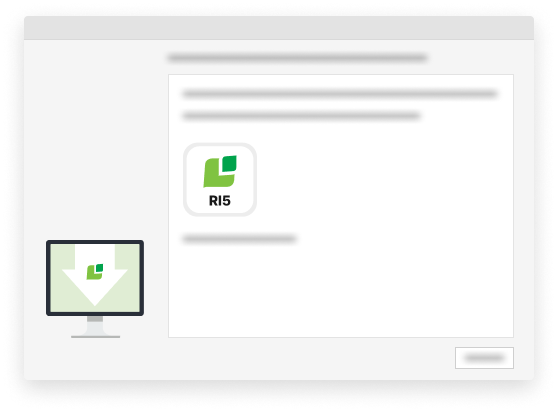
During the installation Roasting Intelligence is automatically added to your start menu and your desktop. You can start it from there anytime. You can also pin it to the task bar.
Select the downloaded file in your browser or open your Downloads folder and double-click the file to begin the installation process:
Cropster_Roasting_Intelligence_5_macos_*.dmg
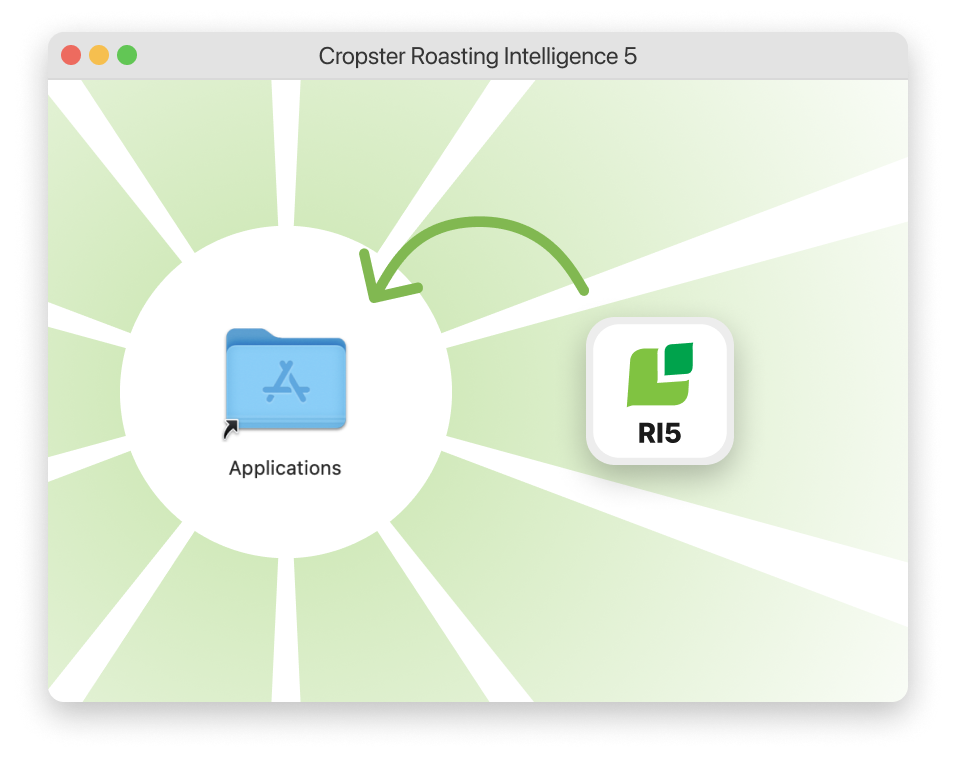
Roasting Intelligence is automatically added to your application folder and your desktop. You can start it from there anytime. You can also add it to your dock.
Select the downloaded file in your browser or open your Downloads folder and double-click the file to begin the installation process:
roastingintelligence*.deb
Double click the icon to start the installation process.
Follow the instructions given on your system.
During the installation Roasting Intelligence is automatically added to your installed applications and can be launched as any other application.