Cropster Roasting Intelligence 4
Congratulations and get ready! You are moments away from roasting with the world’s most advanced profiling system.
Version 4.17.1
Available for Windows (7 SP2 and higher), Mac OS X (10.12 and higher) and Linux
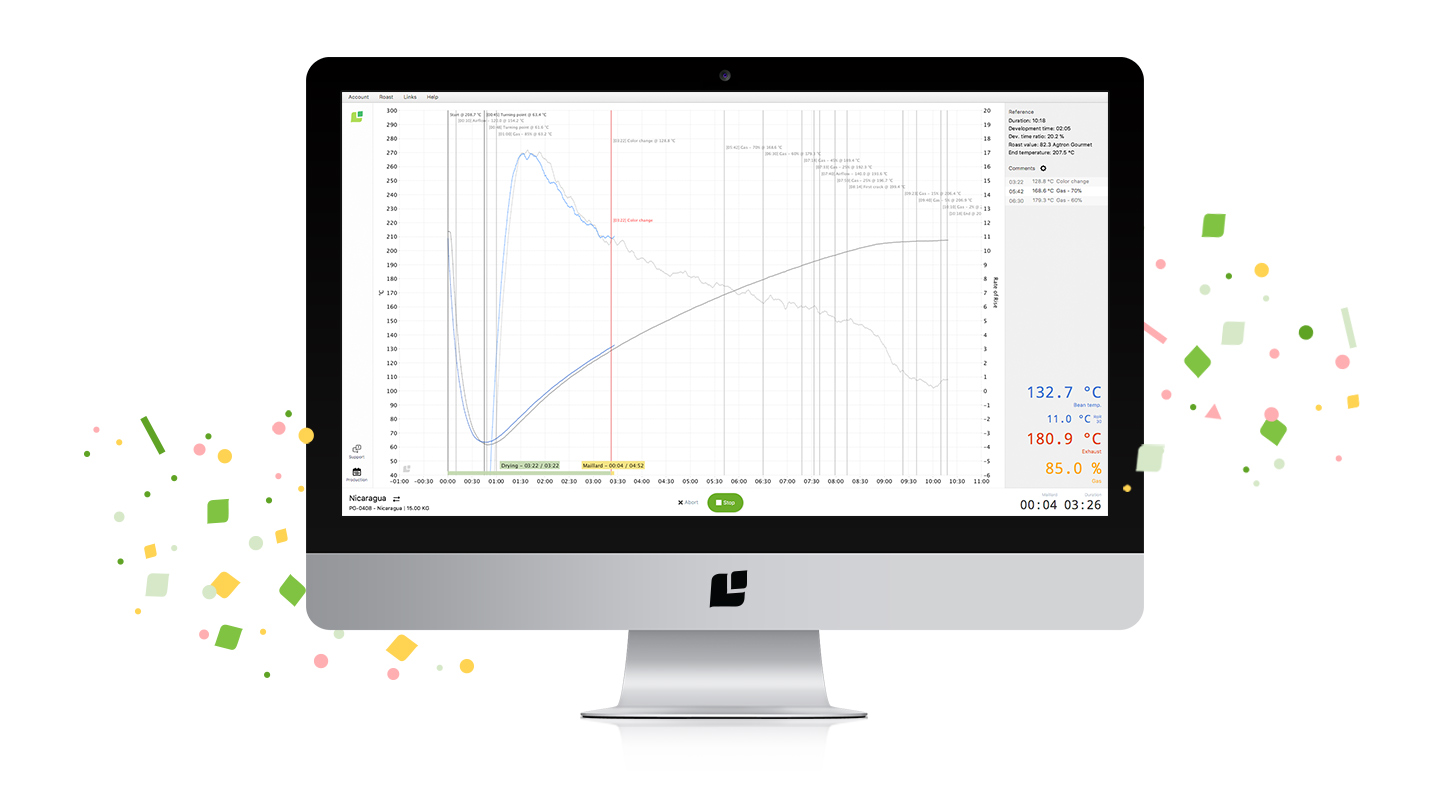
Congratulations and get ready! You are moments away from roasting with the world’s most advanced profiling system.
Version 4.17.1
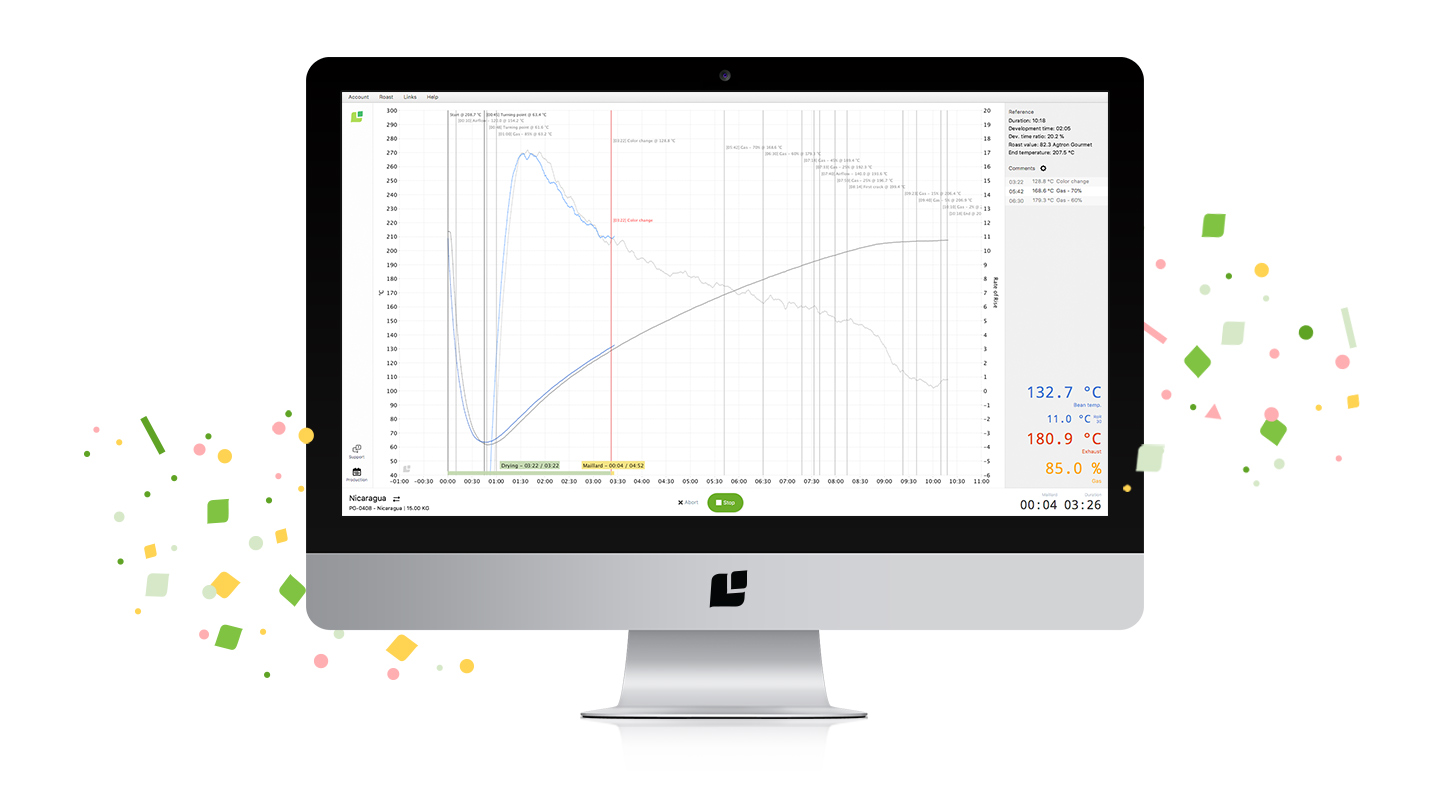
In your Downloads folder, double-click the file to reveal the installer icon.
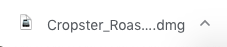
Double click the icon to start the installer.
Follow the installation steps.
During the installation Roasting Intelligence is automatically added to your application folder and your desktop. You can start it from there anytime. You can also add it to your application bar.